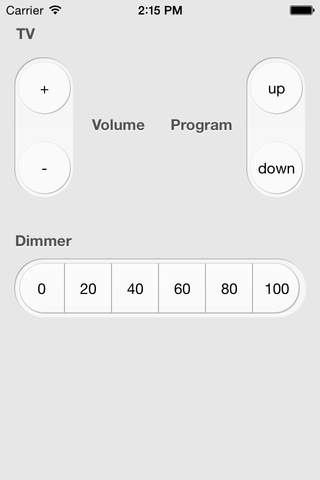iControl Web: HTTP Remote
Call any URL with an appropriate sized button on any of your devices (iPhone, iPad or Apple Watch). The screens can be configured according to your needs using a json file.
The app is ideal for all home automation systems which support http:
- i.e. DIY, HomeWizard, PEHA-House-Control-System, PHC, DigitalSTROM, KNX, control4, Domoticz.
- It can also be used to control your IP camera (i.e. Mobotix)
- Or as a remote control for some HDMI DLNA adapter
- The app and watch app can also be used to trigger IFTTT.
Follow the configuration manual: https://github.com/sebbu/iControl-Web
In summary: Use iTunes file sharing (in Finder) or the Files App to get a sample json file for your configuration (can also be downloaded from GitHub). Name your file gui.json. The sample contains the full structure. You may want to use a json editor. If you have messed up your gui.json, remove it from the App (delete the file) to get a new guiSample.json. You may use http or https for calling a remote command within this App or other known URL schemes to open another App (iPhone/iPad only).
Support for self-signed certificates is not includes on purpose. There are many free possibilities to get a certificate of different flavor,
i.e. Let’s Encrypt (this is not a recommendation, but it can serve as a starting point for your search).
This app can be controlled via its own custom protocol icontrol://. Currently it only supports the execution of a command. (See guiSample.json for an example)
iControl does not prompt for a review as it would probably interrupt your workflow. I would really appreciate it if you take the time to leave a review (maybe with a short hint or description which system you are using). Thank you in advance!
A big thank you to the company it@business for the support of the update to iOS 13.